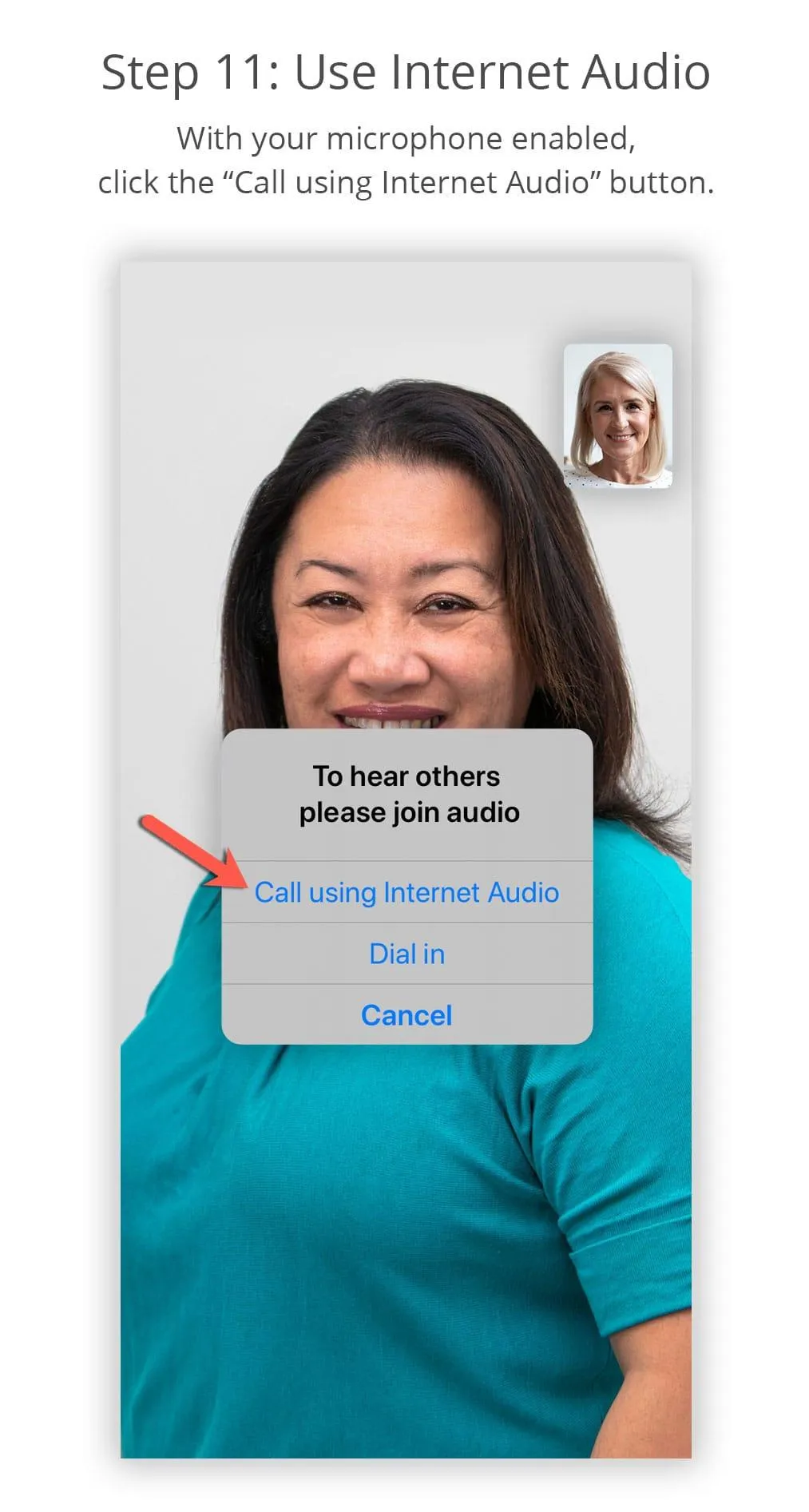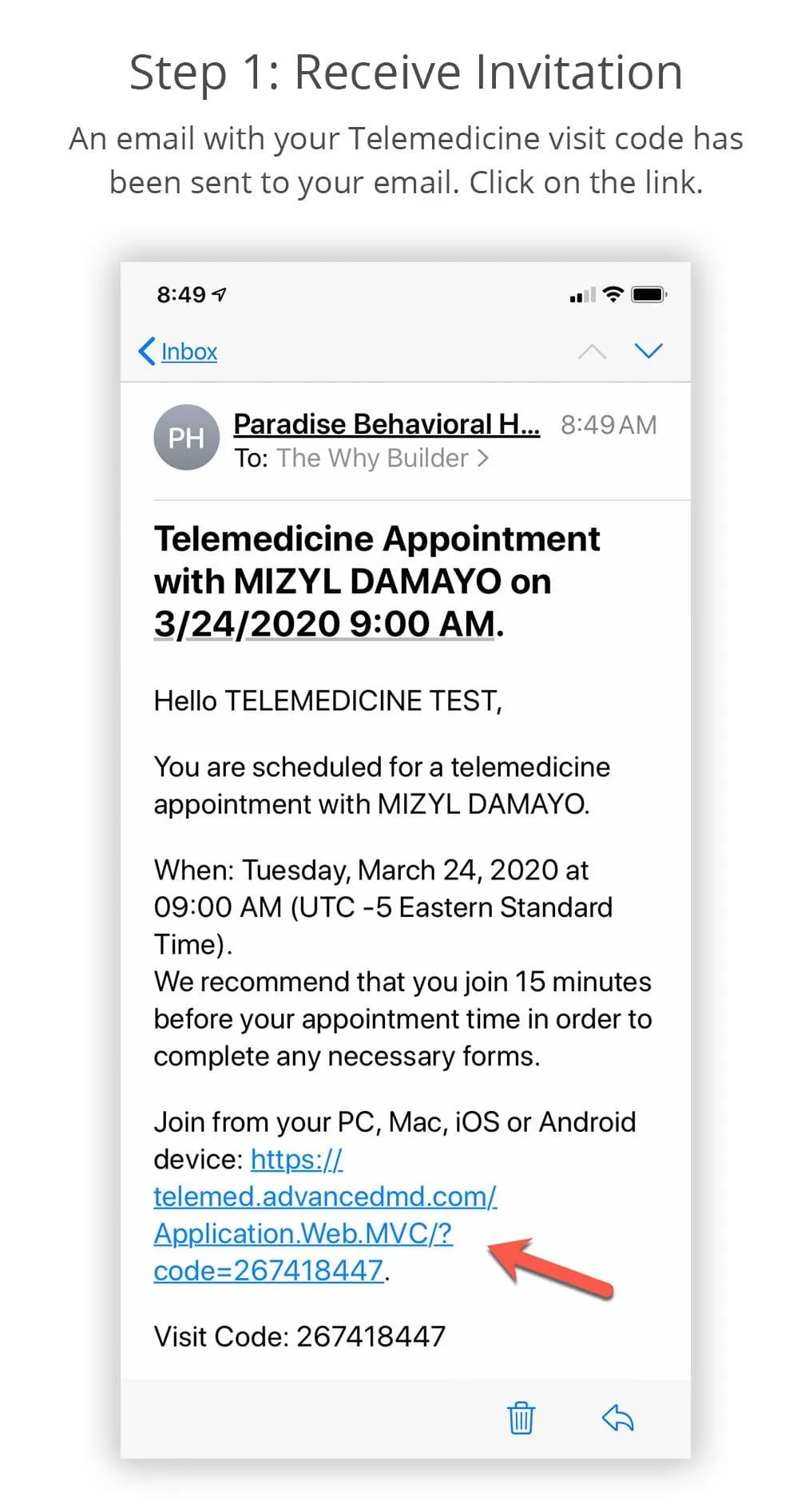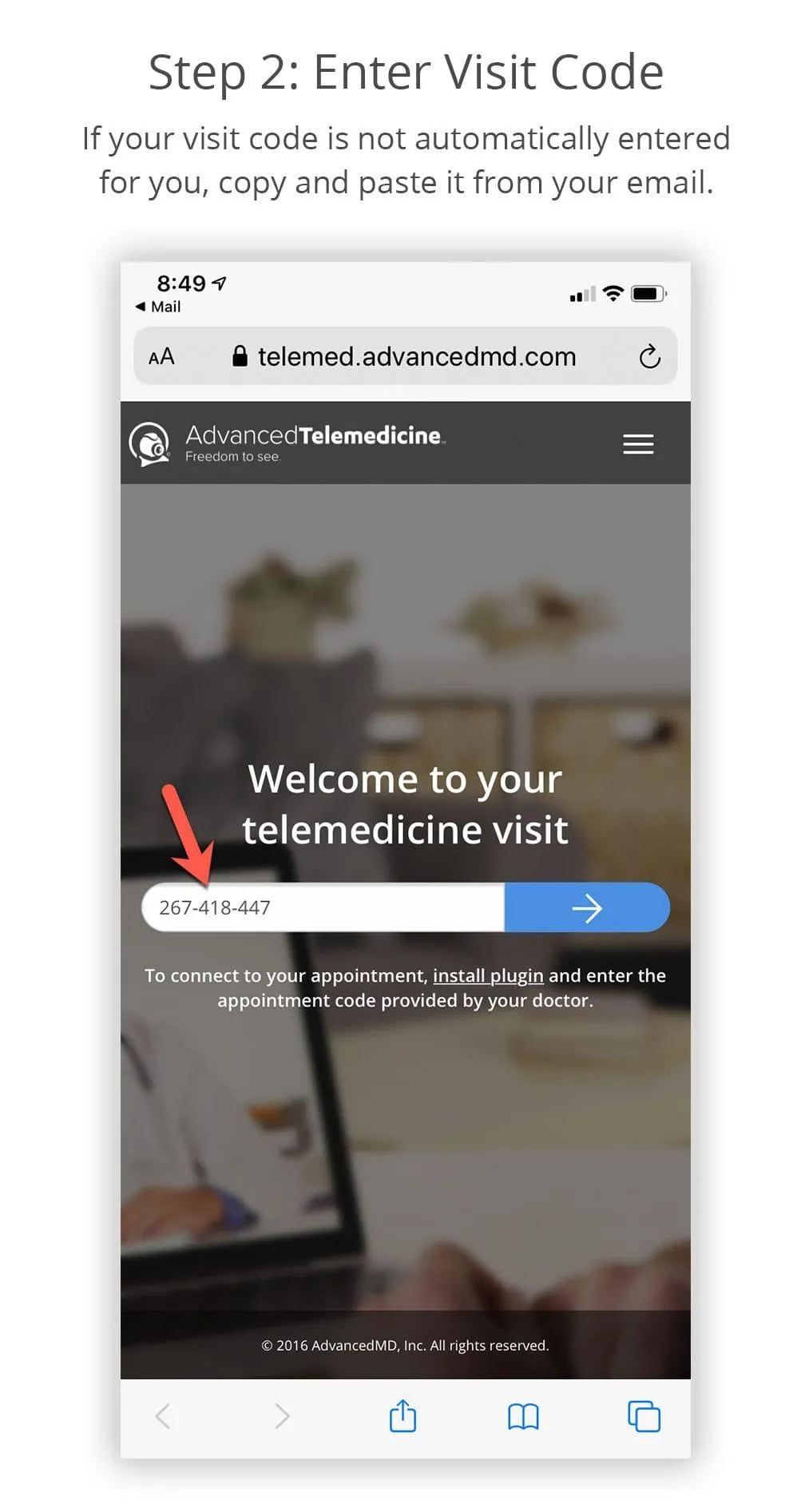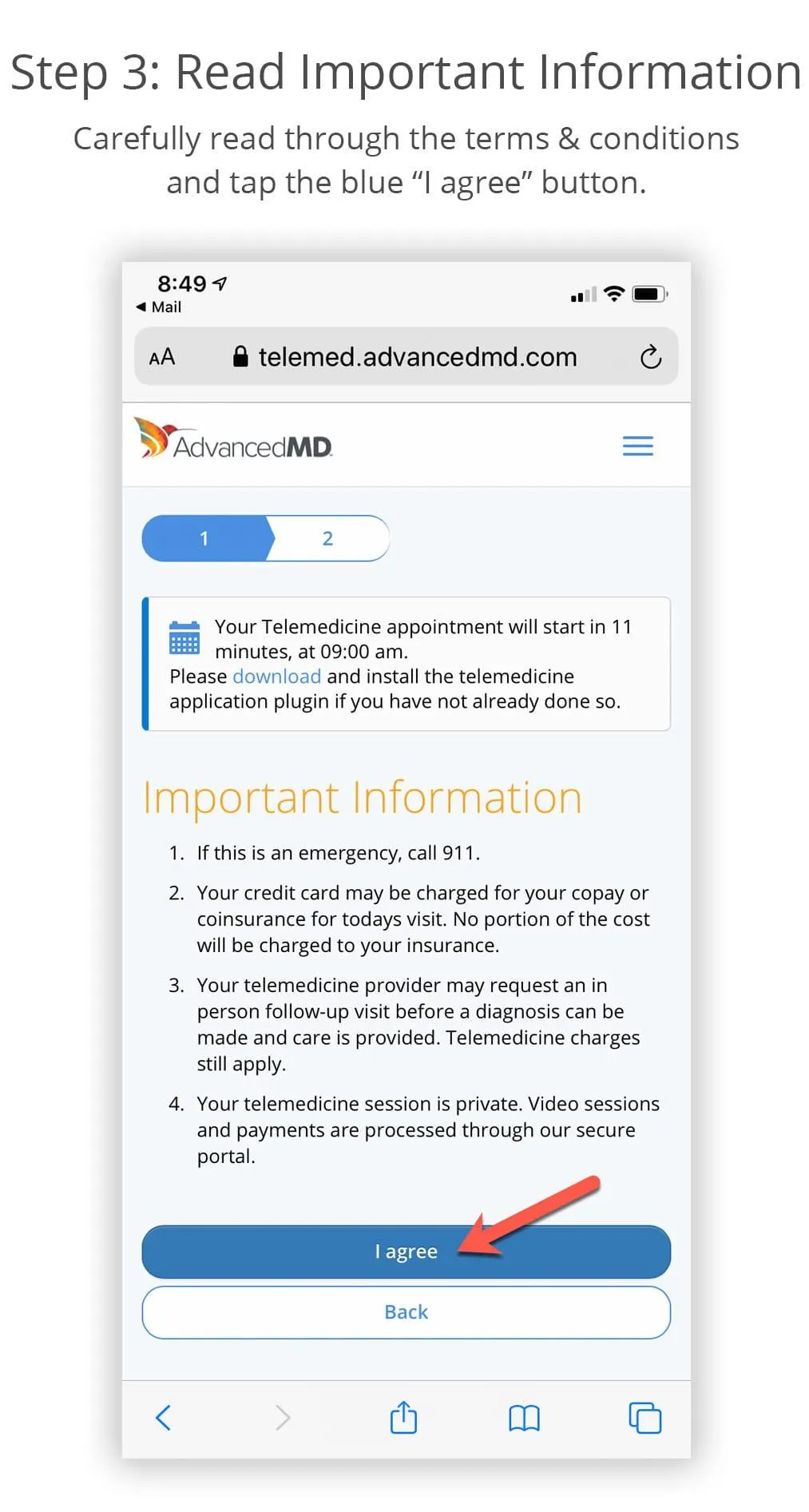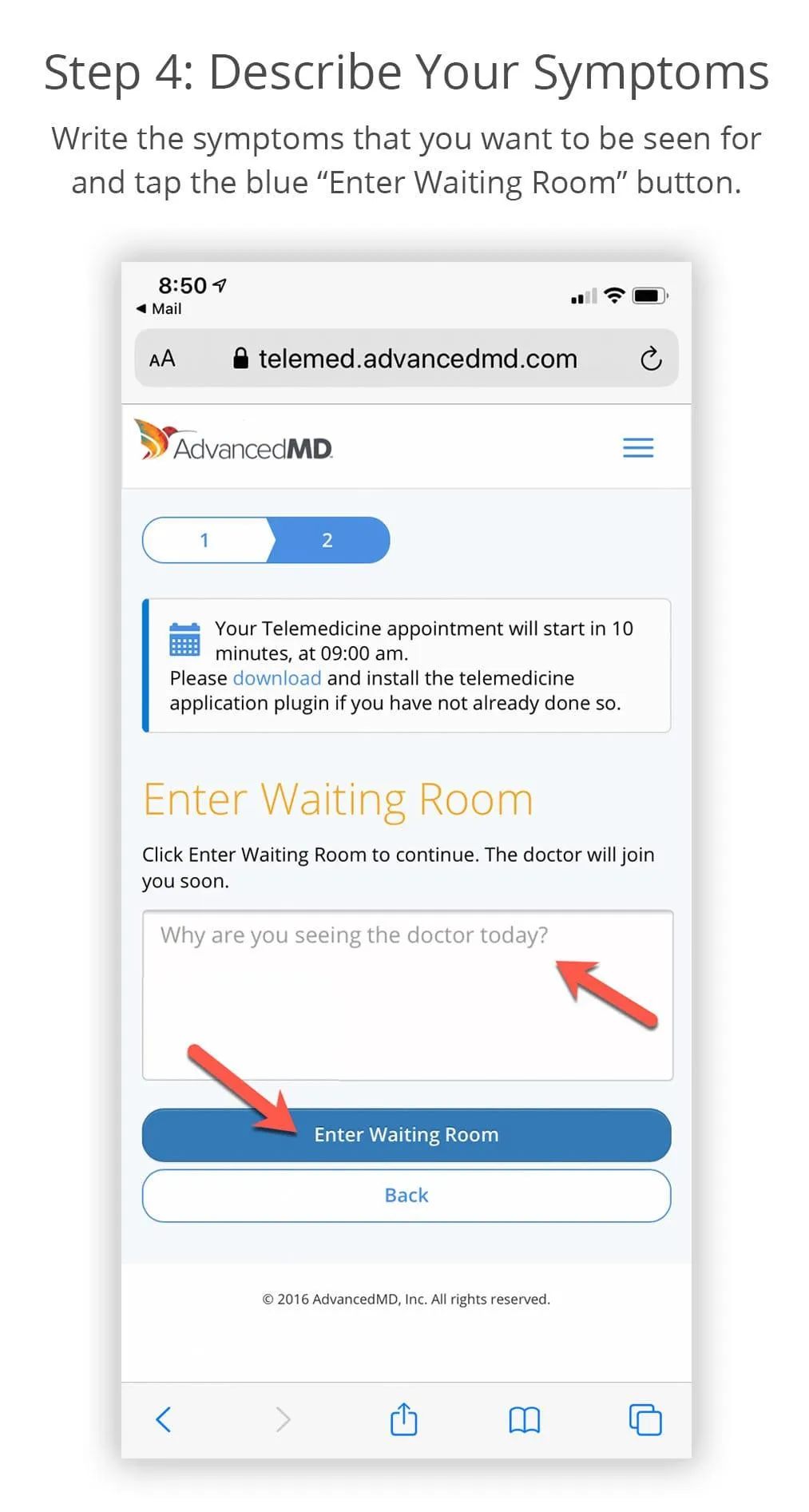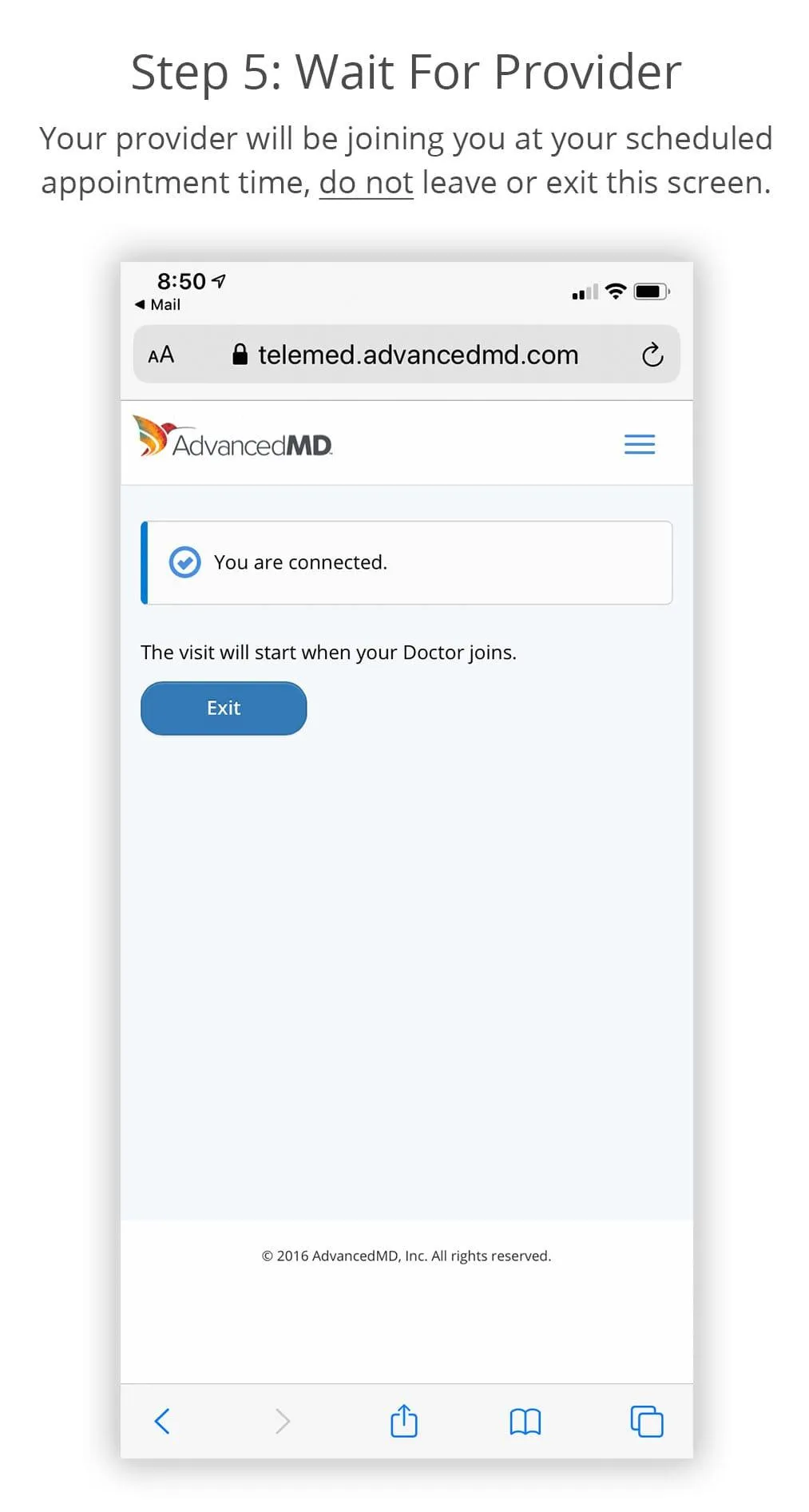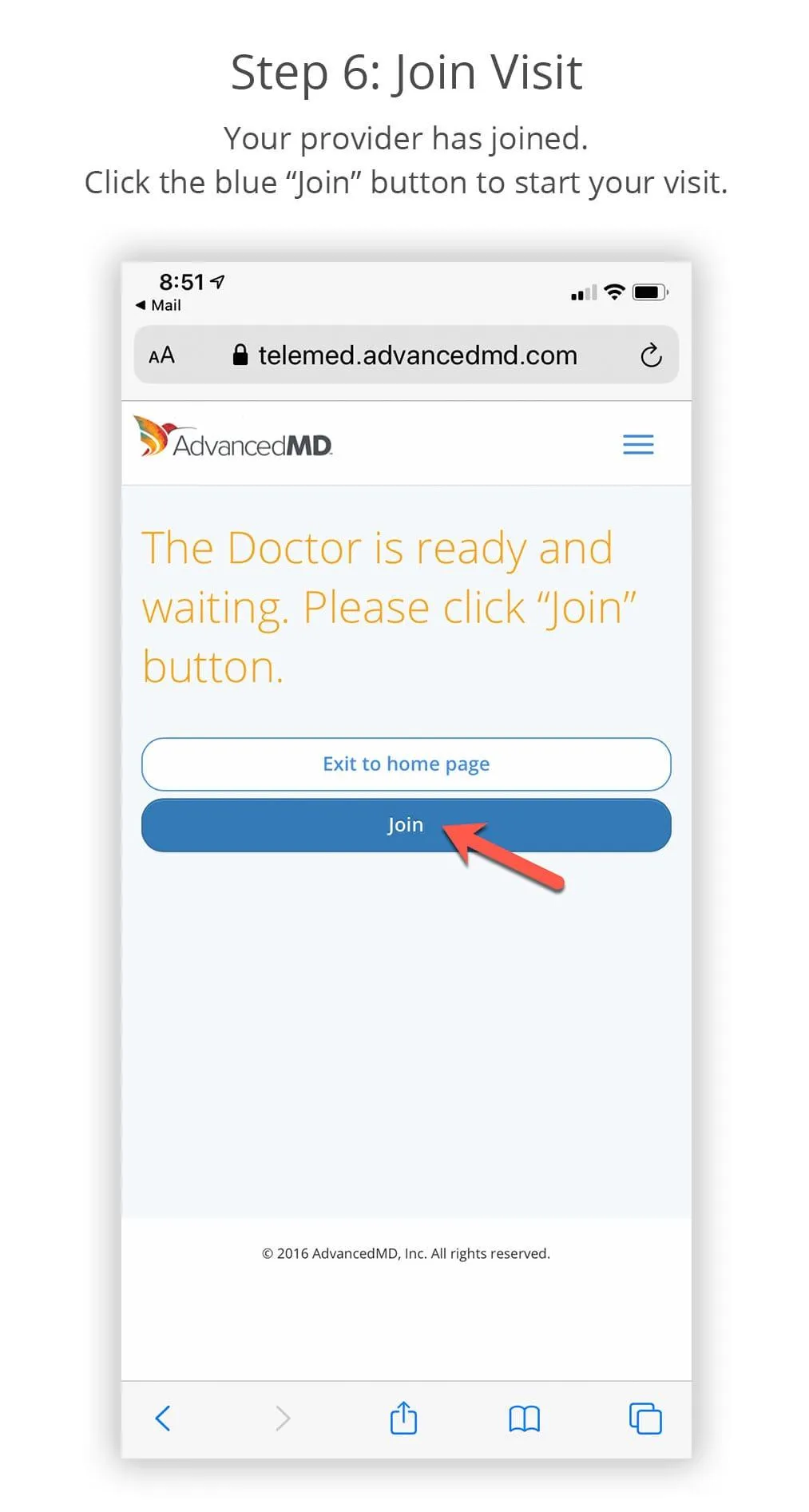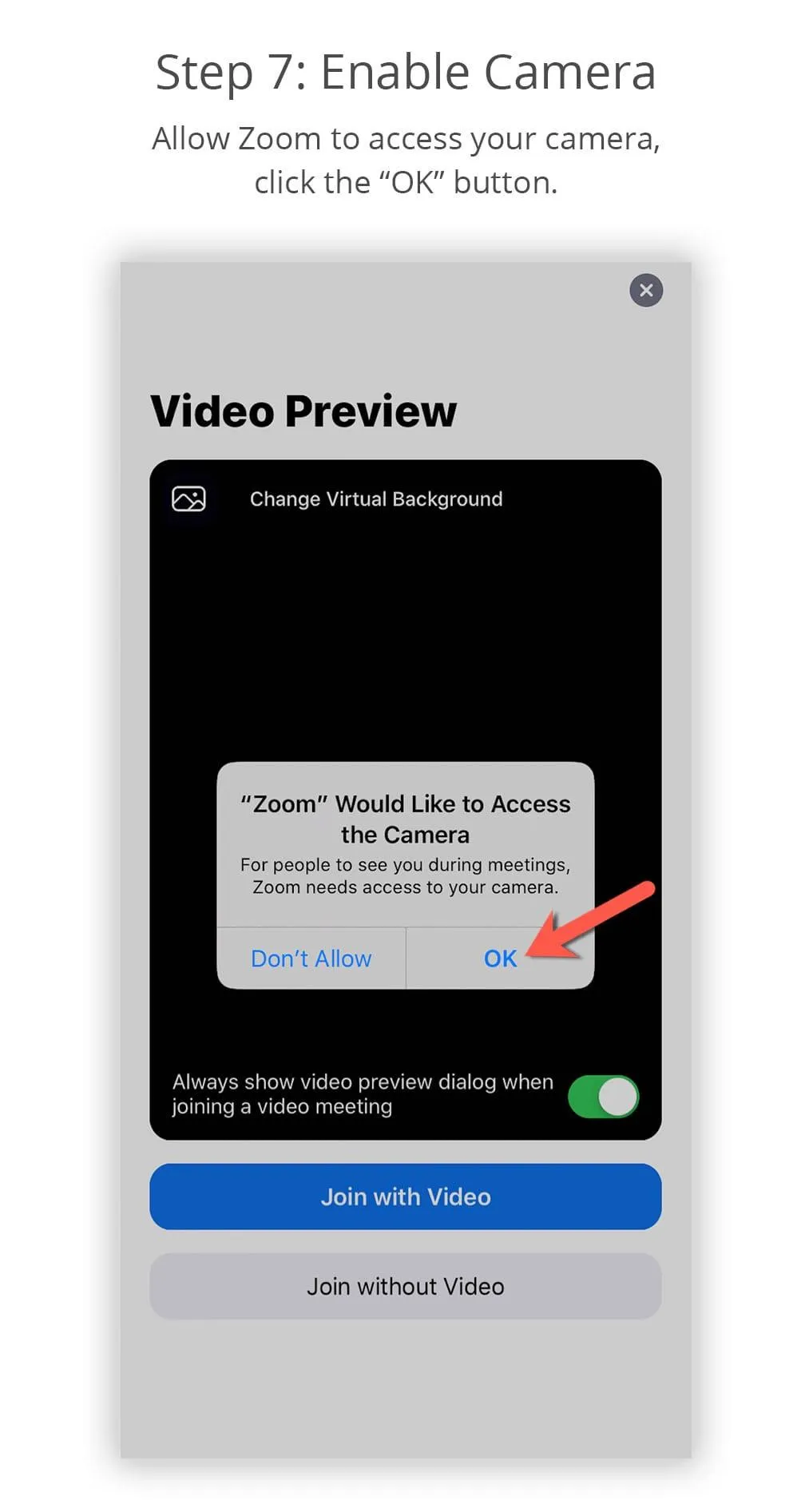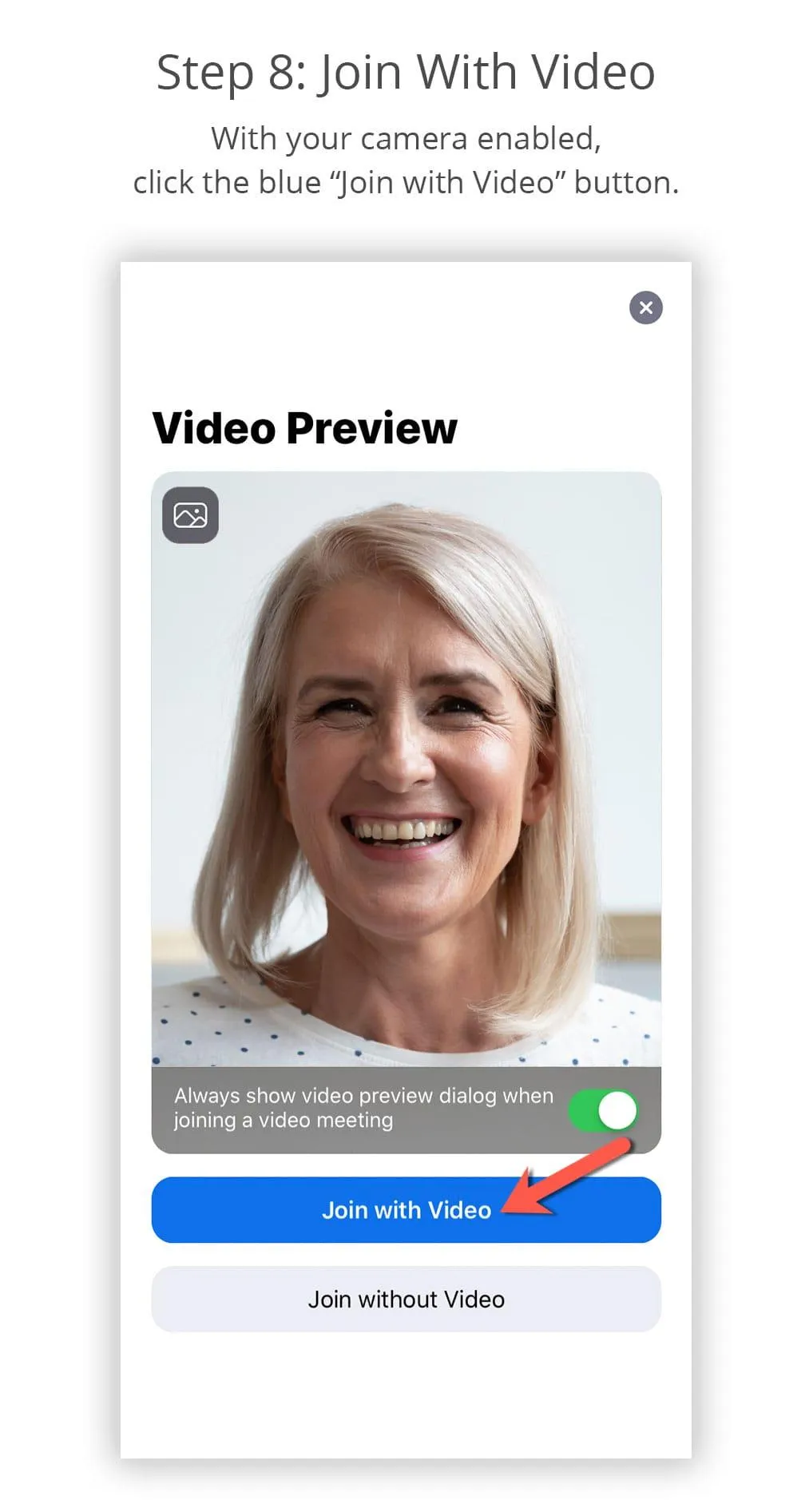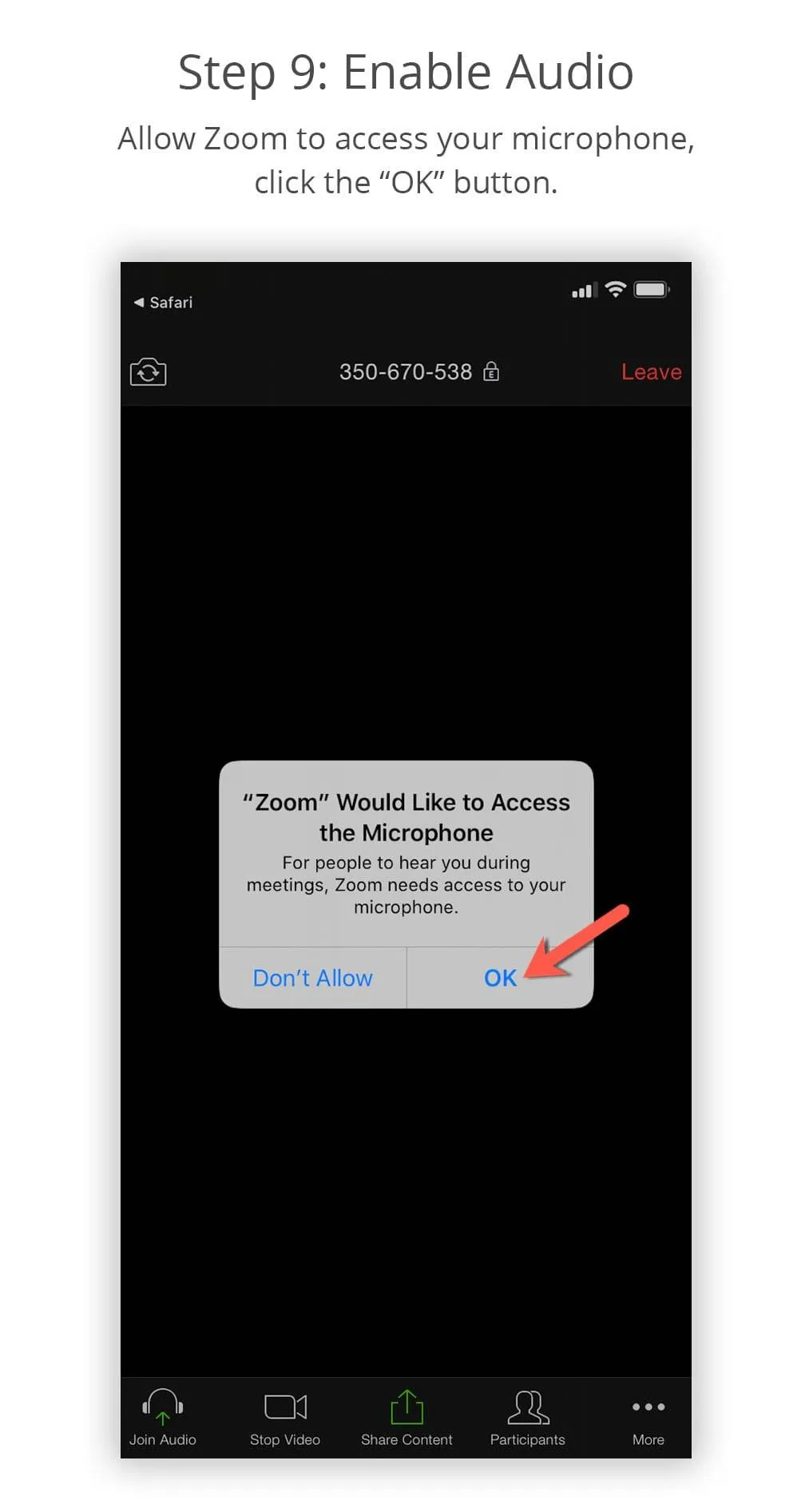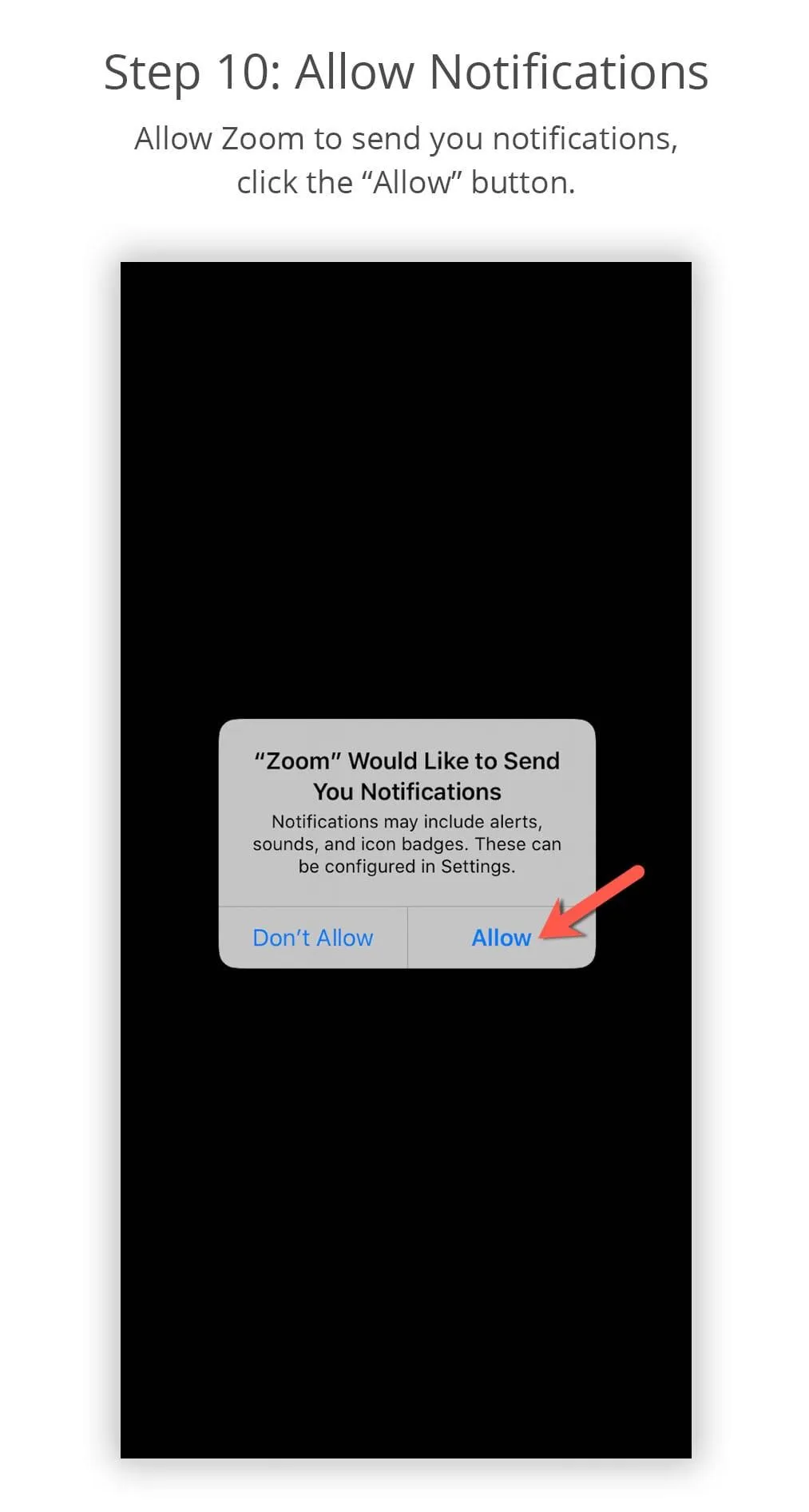Telemedicine Support
Learn how to setup your first telemedicine call and review our policies
Safe, secure, and easy
TELEMEDICINE POLICY:
Your telemedicine appointment should be treated like an office visit. You must be in a private room and if you are being prescribed medication you must have your medication readily available for review and discussion.
You are not allowed to be in a moving vehicle, in a public place, or anywhere that is not private and distracting to the provider. Failure to comply with these requirements will result in a no show for your appointment and a no show fee will be applied. You will not be able to reschedule your next appointment unless this fee has been paid.
Adherence to these requirements is necessary to protect your safety, confidentiality, and meet HIPAA requirements. Please plan accordingly so we can provide you with the best care.
Safe, secure, and easy
Prepare For Your First Telemedicine Call
Below are simple instructions explaining how to prepare for your first telemedicine appointment.
You can use your phone or computer by downloading and installing the Zoom app.
Download Zoom
Zoom is a free & secure video chat software we use for our Telemedicine appointments.
Phone Users
Make sure you have access to your email on your phone so you can click on the appointment link to join your telemedicine call.
Computer Users
Make sure your camera and microphone are working properly before your appointment by clicking by button below.
Prepare For Your First Telemedicine Call
We Are Now Accepting New Patients
Fill out our new patient application by clicking the button below.

EXPLORE
CONTACT
Office Hours
Monday - Thursday:
9am-12pm & 1pm-5pm
Friday - Sunday: Closed
SUPPORT
If you need immediate support:
National Suicide Prevention Hotline: Call 988
Crisis Text Line: Text HOME to 741741

© 2026 All Rights Reserved Paradise Behavioral Health | Privacy Policy